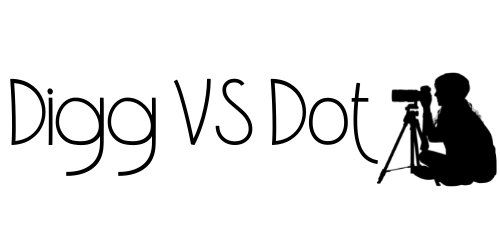Creating digital art on a phone is both accessible and rewarding. With a variety of mobile apps designed for artists, it is possible to transform a simple smartphone into a powerful digital canvas. These applications often include essential tools such as brushes, layers, and color palettes, allowing artists to express their creativity anywhere.
Digital artists can easily experiment with styles and techniques without the need for expensive hardware. Popular apps provide features that cater to both beginners and experienced creators, making it simple to sketch or create detailed illustrations. Whether it’s a rough idea or a polished piece, the versatility of these tools empowers artists to capture inspiration on the go.
Embracing mobile technology in the art world also opens doors for collaboration and sharing. Many artists connect through social platforms, showcasing their work and receiving feedback in real time. This community aspect can inspire creativity and fuel growth in their artistic journey.
Setting Up Your Digital Workspace
Creating a productive digital workspace is essential for anyone venturing into digital art. By selecting the right app, understanding the available tools, and customizing the workflow, artists can enhance their creative process.
Choosing the Right App
Selecting the appropriate software is crucial for effective digital drawing. Popular options include Procreate for iOS and Autodesk Sketchbook for both Android and iOS. For those seeking free alternatives, Krita, FireAlpaca, and GIMP offer robust features for digital artwork.
Consider the following factors when choosing an app:
- Brush Customization: Look for software that allows users to adjust brushes for various effects.
- Layer Support: Multiple layers enable complex compositions and easier edits.
- User Interface: A straightforward interface ensures a smoother workflow.
Understanding Your Digital Tools
Familiarity with digital tools can significantly impact the quality of artwork. Artists should explore the functionalities of their chosen apps, including brushes, tools, and features.
Common digital tools include:
- Brushes: Essential for different styles, from soft airbrush textures to fine pencil lines.
- Layers: Facilitate the organization of elements in a piece, making it easier to edit.
- Color Palettes: Utilizing effective color theory can enhance the visual appeal of artwork.
Investing in a good graphic tablet, such as a Wacom Intuos or a display tablet, can improve precision. These devices translate traditional drawing methods into the digital space.
Customizing Your Workflow
A customized workflow boosts efficiency and creativity in digital art. Artists should configure their software settings to align with personal preferences.
Tips for customization include:
- Shortcut Keys: Set up shortcuts for commonly used tools or actions to streamline the process.
- Workspace Layout: Arrange tools and menus to enhance accessibility during creation.
- Cloud Storage: Utilize cloud services for easy backup and access across devices.
By optimizing the workspace, artists create an environment that supports their unique artistic style and workflow.
Creating Your First Digital Artwork
Starting digital art on a phone involves mastering basic techniques and exploring advanced methods. With practice, anyone can create impressive pieces using a variety of digital tools available on their device.
Basic Drawing Techniques
To begin, select a drawing app that suits your style. Many apps offer intuitive interfaces for sketching and painting. Users can start with basic drawing tools like brushes and pencils.
When initiating a new piece, use simple shapes to map out the composition. This foundational step helps establish structure before adding details. For example, when creating illustrations, focusing on basic forms enhances overall perspective.
Experimentation is key. Utilizing layers allows artists to separate elements, making adjustments easier. Incorporating colors gradually can enhance lighting effects. Simple doodling exercises can improve hand coordination and familiarity with the app’s tools.
Advanced Artistic Methods
Once comfortable with the basics, explore advanced techniques for more sophisticated artworks like concept art and pixel art. Consider studying light and shadow to add depth to illustrations. Understanding gradients and blending can elevate digital painting quality.
Artists often engage in 2D digital painting when creating characters or environments. Using reference images can help in achieving better proportions and perspectives. Additionally, artists can analyze traditional art techniques to enhance their digital workflow.
Incorporating texture by using brushes designed for effects can create a more visually appealing result. Remember to save progress frequently, allowing for revisions without losing earlier work. Try incorporating feedback from peers to refine skills.
Exploring Different Art Styles and Techniques
Digital art offers a variety of styles and techniques that artists can explore. From pixel art to graphic design, understanding these methodologies can enhance creativity and technical skills.
Mastering Pixel Art and Vector Graphics
Pixel art is characterized by its grid-like structure, where images are created pixel by pixel. This technique is reminiscent of early video game graphics and is achieved using software like Aseprite or Pixelmator. Artists can utilize tools such as layering and color palettes to bring their designs to life.
Vector graphics involve using points, lines, and shapes. Software like Adobe Illustrator or Affinity Designer is ideal for creating these scalable artworks. They maintain quality regardless of size, making them perfect for logos and illustrations. Understanding Bezier curves and pen tools helps in achieving precision.
Delving into 3D Modeling and Animation
3D modeling adds depth and realism to digital art. Software like Blender and Autodesk Maya allows artists to create objects and environments in three dimensions. Techniques include sculpting, texturing, and rigging, which are crucial for realistic animations.
Animation can be 2D or 3D, with digital tools such as After Effects and Procreate animating frames smoothly. Keyframe animation helps in controlling movements, while interpolation fills in the gaps. Artists can experiment with timing and pacing to enhance the viewer’s experience.
Graphic Design and Photo Manipulation
Graphic design combines typography, imagery, and layout to communicate messages. Tools like Canva and Adobe Photoshop streamline the design process. Mastery of color theory and composition is essential for impactful designs.
Photo manipulation allows artists to alter images creatively. Techniques can include blending modes, layer masks, and adjustment layers to create striking visuals. Familiarity with formats like PNG is important for maintaining image quality during editing.
Each of these styles and techniques offers unique opportunities for creativity and expression in digital art.