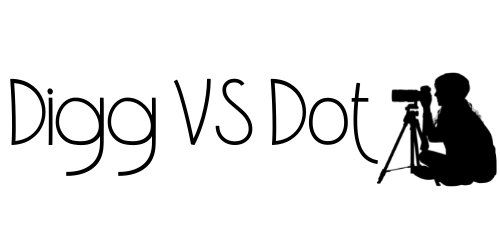Capturing motion in photos can create dynamic and engaging images that convey energy and action. To effectively capture motion, a photographer should adjust the shutter speed, considering both the speed of the subject and the desired effect. Mastering techniques such as panning can also enhance the sense of movement in a still photograph.
Using the right settings on the camera is crucial. A faster shutter speed freezes action, while a slower speed can blur the subject and create a sense of motion. Learning to use these techniques allows photographers to express motion creatively and make their images more stirring.
Experimentation plays a key role, too. Trying different angles, lighting conditions, and environments can lead to unique captures. By exploring these elements, photographers can significantly expand their skill set and achieve striking results that tell a story through motion.
Understanding Motion Photography
Capturing motion in photography involves technique and an awareness of how subjects move. Various principles and types of motion define this aspect of photography, allowing for dynamic and engaging images.
Basic Principles of Motion Capture
To effectively capture motion, understanding shutter speed is essential. A fast shutter speed freezes action, ideal for sports or wildlife photography. Conversely, a slow shutter speed creates a blur effect, conveying speed and motion.
Another important aspect is the focus method. Using continuous autofocus allows the photographer to track moving subjects, maintaining sharpness. The choice of aperture also impacts motion capture; a wider aperture can isolate subjects against a blurred background.
Finally, timing is critical. Anticipating the moment of action can create powerful images. Photographers often shoot in burst mode to increase their chances of capturing the perfect shot.
Different Types of Motion in Photography
Photography can convey various types of motion, including linear, circular, and erratic motion.
- Linear motion involves subjects moving in a straight line, often seen in running or driving.
- Circular motion occurs with subjects moving around a point, like dancers or cyclists on a track.
- Erratic motion includes unpredictable movements, common in animals or children.
Photographers often use techniques like panning to create motion blur while keeping the subject sharp. This technique involves moving the camera along with the subject’s motion.
Understanding these types helps in planning shots and using appropriate techniques for desired effects.
Camera Settings and Techniques
Capturing motion in photography requires specific settings to achieve desired effects. Adjusting shutter speed and utilizing techniques like long exposures and panning can enhance the portrayal of movement.
Shutter Speed and Its Role
Shutter speed is critical for freezing action or creating blur, depending on the desired effect. A fast shutter speed, typically 1/500 seconds or faster, is ideal for freezing subjects in motion, such as athletes or wildlife.
On the other hand, slower shutter speeds, around 1/30 to 1/125 seconds, enable the capture of motion blur, conveying a sense of dynamics in the image.
To adjust shutter speed, photographers should use the manual or shutter priority mode on their cameras, allowing them control over exposure time.
Using Long Exposures
Long exposure techniques create stunning images that enhance motion perception, especially for subjects like flowing water or moving lights. For long exposures, a shutter speed of several seconds to minutes is necessary.
Using a tripod is essential to prevent camera shake during these longer durations. Neutral density (ND) filters can also be beneficial, allowing for even longer exposures in bright conditions.
Photographers should consider the surroundings and subject speed to avoid overexposure. Experimenting with different lengths can yield varied artistic effects.
Panning for Dynamic Shots
Panning involves moving the camera horizontally to follow a moving subject, creating a dynamic effect. A moderate shutter speed, usually between 1/30 and 1/125 seconds, works best for this technique.
To successfully pan, the photographer should anticipate the subject’s movement and keep the camera level while tracking.
Timing is crucial; releasing the shutter at the right moment captures the sharp subject against a blurred background, enhancing the feeling of speed. Practice and precision will improve the results, creating striking images that capture movement effectively.
Composition and Framing
Capturing motion in photography requires careful composition and framing. Specific techniques can enhance the visual impact of action shots and draw the viewer’s eye to the subject effectively.
Rule of Thirds in Action Shots
The Rule of Thirds is a fundamental principle in photography. It suggests dividing the frame into a 3×3 grid, placing points of interest along these lines or at their intersections.
For action shots, positioning the moving subject off-center can create a sense of dynamism. For example, when photographing a runner, placing them on the left third of the frame allows room for their movement and evokes a feeling of progression.
This technique encourages a more balanced composition. It invites the viewer’s eye to travel across the image, enhancing the feeling of motion and creating visual interest.
Utilizing Leading Lines
Leading lines guide the viewer’s eye toward the subject. They can be natural elements, like roads or rivers, or man-made structures, such as fences and pathways.
In action photography, using leading lines can enhance the perception of speed and direction. For instance, if a cyclist is captured on a winding road, the road itself can draw attention to them.
Additionally, framing the subject with leading lines provides context. It situates the motion within a specific environment, contributing to the overall narrative of the image. This technique also enhances the depth of the photo by creating layers, making the scene more engaging.
Post-Processing Motion Shots
Post-processing plays a crucial role in enhancing motion shots. Correct editing choices and key adjustments can significantly improve the visual impact of an image.
Editing Software Choices
Selecting the right software is essential for effective post-processing. Popular options include:
- Adobe Lightroom: Ideal for adjusting exposure, contrast, and clarity. It offers numerous presets tailored for motion shots.
- Adobe Photoshop: Best suited for advanced editing techniques, including layering and selective focus adjustments.
- Capture One: It is known for its color grading capabilities and tethering functions, making it a favorite among professionals.
- GIMP: A powerful free alternative, providing many features similar to Photoshop for budget-conscious users.
Each software has unique strengths, so choosing one that aligns with specific editing needs is important.
Key Adjustments for Enhancing Motion
Making precise adjustments can elevate the quality of a motion shot. Consider these key edits:
- Sharpening: Apply moderate sharpening to enhance details while avoiding artifacts. This helps maintain image clarity.
- Motion Blur: Adjust the blur effect to emphasize speed without losing focus on the subject. Use filters or sliders within the software.
- Contrast and Brightness: Properly balancing contrast brings depth, while increased brightness can highlight dynamic elements.
- Color Saturation: Enhancing saturation can make colors pop, but excessive adjustments may distort natural tones.
Using these techniques thoughtfully can transform an ordinary motion shot into a captivating image.